DTP Course
Tally Course, Tally ERP 9, Spoken English Classes, Digital Marketing Course, Python for Beginners, Java Programming, Graphic Design Course, Website Development Course, Internship
DTP Course
Course Detail
DTP

Desk-Top Publishing (DTP) is an introductory course that provides students with a understanding of the field of desktop publishing. Layout and Design: This course provides page layout and design, while incorporating other facets, such as typography, color and the use and placement of images.We provide the best DTP (Desk-Top Publishing) course for you!
We have the best courses for you!
Enroll today and learn something new.Syllabus
Module 1
Computer Fundamentals:
- Introduction to Computers
- Types of Computer
- History of Computer
- Generation of Computer
- PC & Its Components
- Disk Defragmenter
- Categories of PC
- Evolution of Micro Processors
- Registers of Micro Processors
- Basic Components of Computer System
- Input Output Storage Units
- Software
- Types of Software
- Types of Operating System
- Categories of OS
- Example of Utility Program
- Programming Languages
- Application Software
- User & Example of Application Software
- Viruses
- Types of Virus
- Virus Detection & Prevention
- Communication Process
- Communication Protocols
- Communication Channel / Media
- Modem
- Components of LAN
- Types of Internet Connections
- Internet & It’s Advantages
- Internet Services
- WWW & Common Technologies of Internet
Module 2
Windows:
- Introduction to Window and Its Features
- Hardware Requirements of Windows
- Windows Structure
- Desktop
- Taskbar
- Start Menu
- Working
- With Recycle Bin – Restoring a Delete File
- Emptying the Recycle Bin
- Managing Files
- Folders and Disk Navigating Between Folders
- Manipulating Files and Folders
- Creating New Folder
- Searching Files and Folder My Computer Exploring Hard Disk
- Copying and Moving Files and Folder from One Drive to another Formatting Floppy Drive
- Windows Accessories-Calculator
- Windows Accessories-Calculator
- Paint
- WordPad
- Character Map
Module 3
Adobe PageMaker:
- Components of PageMaker
- Toolbox
- Palettes
- Working with text
Constructing a Publication:
- Creating a new Page
- Save publication
- Preferences
Edit Text:
- Edit Story
- Master Page
- Measurement
- Ruler & guideline
- Page numbers
Text formatting:
- Type Menu
- Control Palette
- Expert Tracking
- Indents and Tab
Layout Menu:
- Sorting page
- Deleting page
Element Menu:
- Fill
- Fill and Stroke
- Create a Frame
- Arrange
- Wrap Text Group Object
- Image Control
- Using Photoshop Effect
- Change the Shape of Polygon / Rectangle
Utilities Manu:
- Checking Spelling & Grammar
- Change Case
- Intex Entry
Module 4
CorelDraw:
- Introduction to CorelDraw
- Toolbars
- Components of Corel draw
What is New in edit Menu?
- Introduction to CorelDraw
- Introduction to CorelDraw
- Duplicate
- Clone
View menu:
- Full screen Preview
- Grid and ruler setup
Layout menu:
- Insert page
- Delete page
- Switching page Orientation
- Page setup
Arrange menu:
- Introduction
- Transformation
- Behind
- Group
- Shaping
Effects menu:
- Adjust
- Transform
- Artistic Media
- Contour
- Extrude
Bitmap menu:
- Convert to bitmap
- Mode
- 3d Effect
Art Strokes:
- Charcoal
- Pastels
- Scrap oared
- Sketchpad
- Watercolor
- Smooth
- Color transform
- Halftone
- Edge Detect
- Find edge
Creative:
- Crafts
- Glass black
- Sample glass
Distort:
- Blocks
- Swirl
Text menu:
- Edit text
- Fit text to path Tools windows
Module 5
Photoshop:
- Introduction to Photoshop
- About work area
- Toolbox overview
File menu:
- What is new in file?
Edit menu:
- What is s new in file?
- Transform & Patten
Image menu:
- Mode
- Rotate image
Layer menu:
- New layer
- Layer styles
- New fill layer
- Add layer mask
Select menu:
- Inverse
- Feather
- Modify
- Grow
Filter menu:
- Extract
- Artistic
- Blur
- Brush stroke
- Distort
- Pixelate
- Render
- Sharpen
- Sketch
Module 6
HTML:
- Introduction to HTML
- HTML element and tags
- Evolution of HTML
- Creating HTML document
- Body element
- Block formatting element
- Heading element
- Paragraph element
- List element
- Anchor element
- Graphics element
- Table element
- Form element
- Frame element
Career Opportunities
- Graphic Designer
- Graphic Artist
- Interior Designer
- Fashion Designer
- Graphic Tutors
Entry Qualification
- Candidates will be admitted on the basis of interviews and / or group discussions.
- 20% of the total seats will be reserved for SC, ST and OBC candidates.If the reserved seats are not filled within the specified period, the vacant seats will be offered to the general candidates.
Course Features
Instructor
Industry Experienced Trainer
Rating
4.9 (Google Review)
Study Mode
Offline & Online
Duration
6 month
Language
English, Bengali, Hindi
100% Job Assistance
Yes
Internship
Free & Paid
Course Price
Click to Know
Our Students Testimonials

MD Kashid Hossain
I am MD Kasid Hossain. I am a student of Oxford Global Academy of Excellence, Kolkata. Here I am doing Spoken English class. Oxford Global Academy of Excellence is a very advantage platform by spoken English, computer course and more. There sirs, madams are very Helpful. All time they Support and guide us. I always enjoy my classes.