Linux Server Administration Course
Tally Course, Tally ERP 9, Spoken English Classes, Digital Marketing Course, Python for Beginners, Java Programming, Graphic Design Course, Website Development Course, Internship
Linux Server Administration Course
Course Detail
Linux Server Administration

In this intermediate Linux skills training, Shawn Powers instructs systems administrators in every part of configuring, monitoring and supporting a server set-up that runs Linux’s operating system.Linux has long been a favorite operating system for server administration because it’s a secure operating system that’s both stable and flexible. It’s just a matter of knowing how to use it. After watching this Linux training, you'll know how to configure servers running the Linux operating system, including boot process, kernel modules, network connection parameters, and localization groups.For managers with Linux products, this Linux training can be used on-boarding new systems administrators, as a Linux reference resource, or curated into individual or team training plans
We have the best courses for you!
Enroll today and learn something new.Syllabus
Module 1
Explain Linux Kernel and Boot Concepts:
- BIOS and UEFI
- GRUB and GRUB2 Bootloaders
- Boot File Locations
- Boot Methods
- Boot Modules and Files
- Kernel Panic
- Loading Kernel Modules on Boot
- Manipulating Kernel Modules
Configure and Verify Network Connections:
- Testing Network Connectivity
- Testing DNS
- Locating Common Network Configuration Files
- Identifying Debian and Ubuntu Network Configuration Files
- Identifying Red Hat and CentOS Network Configuration Files
- Network Bonding Modes
- Configuring Bonded Network Interfaces
Module 2
Manage Storage in a Linux Environment:
- Understanding GPT and MBR
- Filesystem Hierarchy
- Creating Partitions
- Formatting a Partition with Various Filesystems
- Mounting Partitions Manually and at Boot
- Checking and Scanning Linux Filesystems
- Understanding LVM
- Creating an LVM System
- RAID Levels
- Configuring RAID Array with mdadm
Compare and Contrast Virtualization Concepts:
- Identifying Virtual Machines and Containers
- Virtual Machine Templates
- Understanding Virtual Machine Networking
- Understanding Virtualization Storage Options
- Identifying Linux Virtualization Tools
- Bootstrapping Linux Installation
Configure Localization Options:
- Configuring Clocks and Timezones
- Configuring Language and Localization Options
Module 3
Install, Update, and Configure Software:
- Installing Tarballs
- Managing .deb Packages
- Managing .rpm Packages
- Configuring APT Repositories
- Configuring YUM Repositories
- Identifying Non-RPM and Non-APT Package Managers
Manage Users and Groups:
- Managing Local Users
- Managing Local Groups
- Querying User Accounts
- Managing Group and Password Files
- Configuring User and Group Quotas
- Identifying User Profiles
Module 4
Create, Modify, and Redirect Files:
- Choosing a Text Editor
- Using More, Less, Head, and Tail
- Searching for Lines of Text with Grep
- STDIN, STDOUT, and STDERR
- Understanding Output Redirection Tricks and Tools
- Understanding Text Manipulation with Command-Line Tools
- Understanding Text Manipulation with Command-Line Tools
- Text Processing with Awk and Sed
- Using Hard Links and Soft (Symbolic) Links
- Find and Locate
- Copying Files Over the Network
Manage Local Services:
- Managing System Services with Systemctl
- Managing Runlevels with SysV
- Managing Targets with SystemD
- Managing Services with SysV
- Managing Services with SystemD
Module 5
Summarize and Explain Server Roles:
- Understanding Network Server Roles
- Understanding Web Servers and SSL Concepts
- Understanding Local Network Server Roles
- Understanding Authentication and Database Server Roles
- Understanding Centralized Logging and Monitoring
- Understanding VPNs
- Understanding Containers
- Understanding Clustering and Load Balancing
Automate and Schedule Jobs:
- System-Wide Cron Jobs
- Personal Crontabs and the AT Daemon
- Handling Foreground and Background Processes
Module 6
Explain and Use Linux Devices:
- Finding Devices on the System
- Virtual Filesystems
- CUPS Printing and Legacy Tools
- Understanding UDEV
Compare and Contrast Linux Graphical Interfaces:
- Understanding X11 and Wayland
- Identifying Various Linux Desktops and GUIs
- Using Remote GUI Desktops
- Using Accessibility Features
Identify and Solve CPU and Memory-Related Problems in Linux:
- Identifying CPU Information
- Creating CPU Performance Reports
- Identifying Current Memory Usage
- Understanding the Linux Out-Of-Memory (OOM) Killer
- Changing Kernel Settings with sysctl
- Expanding Virtual Memory with a Swapfile Lab
Monitor and Configure Linux Storage:
- Testing Disk I/O with iostat and ioping
- Understanding Linux I/O Schedulers
- Examining Disk Usage from the Command Line
- Detecting Disk Corruption by Scanning with fsck
- Expanding LVM Volume to Remediate Full Disk Lab
Module 7
Implement Linux Logging and Backup:
- Identifying Log File Locations
- Understanding Logging Utility Options
- Managing Log Rotation
- Understanding Kernel Log Files
- Archiving and Restoring Filesystems
- Understanding and Choosing Linux File Compressing Tools
- Identifying Various Backup Types
- Using Network Backup Strategies
Career Opportunities
- DevOps Engineer
- Java Developer
- Software Engineer
- Systems Administrator
- Systems Engineer
- Senior Software Engineer
- Python Developer
- Network Engineer
Entry Qualification
- Candidates will be admitted on the basis of interviews and / or group discussions.
- 20% of the total seats will be reserved for SC, ST and OBC candidates.If the reserved seats are not filled within the specified period, the vacant seats will be offered to the general candidates.
Course Features
Instructor
Industry Experienced Trainer
Rating
4.9 (Google Review)
Study Mode
Offline & Online
Duration
3 month
Language
English, Bengali, Hindi
100% Job Assistance
Yes
Internship
Free & Paid
Course Price
Click to Know
Our Students Testimonials

MD Kashid Hossain
I am MD Kasid Hossain. I am a student of Oxford Global Academy of Excellence, Kolkata. Here I am doing Spoken English class. Oxford Global Academy of Excellence is a very advantage platform by spoken English, computer course and more. There sirs, madams are very Helpful. All time they Support and guide us. I always enjoy my classes.