SQL DB Course
Tally Course, Tally ERP 9, Spoken English Classes, Digital Marketing Course, Python for Beginners, Java Programming, Graphic Design Course, Website Development Course, Internship
SQL DB Course
Course Detail
SQL DB

MS SQL Server is a relational database management system (RDBMS) developed by Microsoft. This product is built for the basic function of storing retrieving data as required by other applications. It can be run either on the same computer or on another across a network. This tutorial explains some basic and advanced concepts of SQL Server such as how to create and restore data, create login and backup, assign permissions, etc. Each topic is explained using examples for easy understanding
We have the best courses for you!
Enroll today and learn something new.Syllabus
MS SQL Server (Basic)
Module 1
Introduction to Basic Database Concepts:
- What is Data, Field, record and Database?
- Limitations of File Management System.
- What is DBMS?
- What is RDBMS?
- Basic Concepts of Advantages of DBMS.
- Levels of Abstraction & Database Models.
- Exploring Relational DBMS.
- Understanding Client and Server.
Module 2
E-R Modelling and Diagram:
- Analysing the Requirement.
- Identify Entities and their Relationships.
- Drawing E-R Diagram.
- Conversion of E-R Diagrams into Tables.
Module 3
Normalizations:
- First Normal Form (1NF).
- Second Normal Form (2NF).
- Third Normal Form (3NF).
- Boyce Codd's Normal Form (BCNF).
- Fourth Normal Form (4NF).
- Fifth Normal Form (5NF).
Module 4
Introduction to Microsoft SQL Server:
- What is MS SQL Server?
- What is the MS SQL Server database?
- Editions of MS SQL Server database.
- Features, Components and Tools of MS SQL Server.
- Starting to Stopping SQL Server Instances/Services.
- MS SQL Server - Environment Setup.
- Types of System Database in SQL.
Module 5
MSQL Server Management Studio:
- MS SQL Server - Environment Setup.
- Types of System Database in SQL.
Module 6
Introduction to SQL :
- Basics of SQL. Types of SQL Statements.
- DDL, DML, DQL, DCL and TCL.
- Create Database using Management Studio.
- Data types in SQL Server.
- Exploring DDL Statements on table using Management Studio.
Module 7
DDL and DML Statements:
- Why write statements in frontends?
- Create, Alter, Drop and Insert table
- Update, Delete and Truncate statement
Module 8
Working with Queries(DQL):
- Understanding Select Statements
- Utilization of Top, Distinct, Null etc… Keywords
- Using String and Arithmetic Expressions.
- Exploring Where Clause with Operators.
- Using Advanced Operators.
- Sorting data using Order By clause.
- Working with basic of Sub-Queries.
Module 9
Aggregate Functions and Clause:
- Using functions in queries.
- Using predefined functions.
- Count, Sum, Min, Max, Avg.
- Group BY and Having Clause.
- Using Group By with Rollup and Cube.
Module 10
Joins and Set Operations:
- Introduction to Joins.
- Inner Join.
- Outer Join.
- Self-Join.
- Cross Join.
- Co-related Sub Queries.
- Set Operations using Union, Union All, Intersect and Except.
Module 11
Implementation of Data Integrity:
- Entity Integrity.
- Domain Integrity.
- Referential Integrity.
- Types of constraints.
Module 12
Working with Constraints:
- Primary Key.
- Unique.
- Not NULL.
- Foreign Key.
Module 13
Implementation Views:
- Introduction and Advantages of Views.
- Creating, Altering and Dropping Views.
- Advance Options while Creating a View.
- SQL Server Catalogue Views.
Module 14
Data Control Language (DCL):
- Creating Users and Roles.
- Granting and Revoking of Roles and Privileges.
- Managing using Management Studio.
Module 15
Stored Procedures and Functions:
- Introduction to stored procedures.
- Benefits of stored procedures.
- Creating, Executing, Modifying/ Altering, Dropping.
- Input-Output and Optional Parameters.
- System defined stored procedures and functions.
- User defined functions.
Final Assessment
MS SQL Server (Advance)
Module 16
Working with Indexes:
- Introduction Clustered and Non Clustered Index.
- Creating and Dropping Indexes.
Module 17
Writing Transact-SQL (T-SQL):
- What is T-SQL?
- Scripts and Batches Declaring Variables.
- Using Statements.
- Working with Temp tables.
- Error Handling
- Using System Functions/Global Variables
Module 18
Implementing Triggers:
- Introduction to triggers.
- Constraints v/s Triggers.
- Creating, Altering, Dropping triggers.
- For/Alter/Instead of triggers.
- Using Rollback Transactions
Module 19
Working with Cursors:
- Creating Cursors.
- Cursors v/s Select.
- Types of cursors.
- Locks on cursors.
- Advantages of cursors.
Module 20
Transaction Control Language (TCL):
- Introduction Transactions process.
- Types of transactions (Implicit, Explicit).
- Working with Locks, Types of locks.
Module 21
Advance Features:
- Pivot Table.
- Common Table Expression.
- Ranking Functions Using BLOB data type.
- Using XML data type.
Final Assessment
MS SQL Server (Professional)
Module 22
Backup and Restore:
- Generating SQL Script.
- Executing SQL Script.
- Generating Change Script.
- Taking database backup.
- Restoring database using backup.
- Attaching and Detaching of database.
Module 23
SQL Server Integration Service (SSIS):
- What is SSIS
- What is Data Integration
- Why SSIS
- How SSIS Works
- Requirements For SQL Server Integration Service
- What is The SSIS Package
- SSIS Tasks
- Example of Data Flow Task
- Example of Execute SQL Task
Module 24
SQL Server Reporting Services (SSRS):
- What is SSRS?
- What is Data visualization?
- Why do we need visualization?
- Why SRS?
- SSRS Architecture
- Reporting Lifecycle
- Requirements for Reporting Services
- Reports in SSRS
Final Assessment
Live Project
Live Project:
- Opportunity to work on Live Project.
Internship
Internship (Live Project):
- Internship under IT Companies.
- Get Full-Time Internship Certificate from IT Companies.
Final Certificate
- Upon completion of Course Student will get Final Course Completion Certificate & together with Internship Certificate.
Career Opportunities
- Data Scientist/Data Analyst
- Business Analysts
- Business Intelligence Developer
- Backend Database Programmer
- Software Developer/Engineer
- Database Architect
- Database Administrator
- Database Admin
Entry Qualification
- Candidates will be admitted on the basis of interviews and / or group discussions.
- 20% of the total seats will be reserved for SC, ST and OBC candidates.If the reserved seats are not filled within the specified period, the vacant seats will be offered to the general candidates.
Course Features
Instructor
Industry Experienced Trainer
Rating
4.9 (Google Review)
Study Mode
Offline & Online
Duration
2 month
Language
English, Bengali, Hindi
100% Job Assistance
Yes
Internship
Free & Paid
Course Price
Click to Know
Our Students Testimonials

MD Kashid Hossain
I am MD Kasid Hossain. I am a student of Oxford Global Academy of Excellence, Kolkata. Here I am doing Spoken English class. Oxford Global Academy of Excellence is a very advantage platform by spoken English, computer course and more. There sirs, madams are very Helpful. All time they Support and guide us. I always enjoy my classes.