UI/UX Design Course
Tally Course, Tally ERP 9, Spoken English Classes, Digital Marketing Course, Python for Beginners, Java Programming, Graphic Design Course, Website Development Course, Internship
UI/UX Design Course
Course Detail
UI/UX Design

Oxford Global Academy of Excellence presents a wonderful range of career prospects to its candidates. Offering reliable and best UI/UX design courses with placement in West Bengal, the institute aims to help its students to gain in-depth knowledge of the industry. Promoting a healthy learning environment, the faculties ensure a hands-on experience to develop exclusive skills among the candidates. With our top-notch realistic skill-based training, we offer you excellent career prospects as a well-known UI UX designer
We have the best courses for you!
Enroll today and learn something new.Syllabus
Module 1
Introduction Adobe XD:
- Started with Adobe XD project
- What is UI vs. UX – User Interface vs. User Experience
Wireframing Low Fidelity: Wireframing (low fidelity) in Adobe XD:
- How wide should my website or app be in Adobe XD
- Working with existing UI kits in Adobe XD.
Working with type in your XD wireframes:
- Basic Colors & buttons in Adobe XD wireframes
- Free icons for your Adobe XD & UX UI projects
- Adding footers & Lorem Ipsum to wireframe
- New Pages &Art boards
Module 2
Prototyping a Website – Introduction:
- Prototyping & adding interactivity
- How to create a Popup Modal or popup box
Symbols & Repeat Grids:
- Working with groups & isolation mode
- How to make & use symbols
- Production Video – Left Nav
- Using the repeat grid
- Updating symbols & problems with using repeat grids
- Prototype Trick to save time
- Navigation tricks & tips
Prototyping an App – Introduction:
- Make an APP version of your Adobe XD UX project
- How to use the XD App on iPhone & Android
- Adding iPhone & Android battery & status icons to mockup
- How to fix the position of the nav or battery icons
- Production Video – Login & Dashboard
Wireframe Feedback:
- Sharing Wireframes for comments
- Recording your interactions via video
High Fidelity UI Design:
- Mood Boards & resources for Hi fidelity UI design in Adobe XD
- How to create a 12 Column Grid
Module 3
Colors:
- Working with colors inside Adobe XD CC
- Tricks for using colors
- How to create gradients
Text & Fonts Advanced:
- Use Web safe fonts or iOS or Android specific fonts in Adobe XD
- How to use Character Styles in Adobe XD
- Font & Text tips tricks in Adobe XD
- Adding our first Plugin Lorem Ipsum to Adobe XD
- Creating realistic buttons in Adobe XD with paste properties
Drawing:
- How to draw your own custom icons in Adobe XD
- Working with stokes & lines in Adobe XD
- Learn to draw with the pen tool in Adobe XD
- Drawing practice with the pen tool in Adobe XD
- Production Video with some drawing tips
- Back and forth with Illustrator in Adobe XD
Module 4
Class project 1:
- Working with InDesign in Adobe XD
- The pros & cons for working with images inside Adobe XD
- Working with images and CC Library connection
- Adobe Stock connection to find similar image for XD project
- Free images to use in your XD mockups – Unsplash Pexels Free image
- Masking & Opacity & Blurring background images
- Working with Photoshop in Adobe XD
- Production Video – Infographic
Class project 2:How to make a mobile phone mockup with Adobe XD & Photoshop
Module 5
Class project 3:
- Hidden features for Repeat Grid
- Plugin – Content Generator
- Plugin – UI Faces adding random profile photos
- Plugin – PhotoSplash automatically import Unspash images
- Plugin – Copy Cat or Mimic to style and images from a site
- Advanced Asset Panel tricks
- What are UI micro interactions
- Button grow or full screen image micro interaction
- Animated Image Gallery with micro interactions
- Full vector change micro interaction
Class project 4:
- Time delay transitions
- How to create a popup menu or modal
- Animated mobile side nav for burger menu
- Advanced prototyping using buttons & dropdown menus
- How to use the drag transition
- How to make a number ticker scroll using masks
- How to add Alexa style voice commands
- What is user testing
- How to run an unmoderated UX User Test
Class project 5:
- Mocking up your designs in situ on a real phone in Photoshop
- Advanced micro interactions & prototyping with Protopie in Adobe XD
- How to add animation in Adobe XD using Adobe after Effects
- How to export images & code from Adobe XD for developers
- How to export code in XD for engineers using Design Specs
Career Opportunities
- UX Designer
- Experience Designer
- Interaction Designer
- Information Architect
Entry Qualification
- Candidates will be admitted on the basis of interviews and / or group discussions.
- 20% of the total seats will be reserved for SC, ST and OBC candidates.If the reserved seats are not filled within the specified period, the vacant seats will be offered to the general candidates.
Course Features
Instructor
Industry Experienced Trainer
Rating
4.9 (Google Review)
Study Mode
Offline & Online
Duration
2 month
Language
English, Bengali, Hindi
100% Job Assistance
Yes
Internship
Free & Paid
Course Price
Click to Know
Our Students Testimonials

MD Kashid Hossain
I am MD Kasid Hossain. I am a student of Oxford Global Academy of Excellence, Kolkata. Here I am doing Spoken English class. Oxford Global Academy of Excellence is a very advantage platform by spoken English, computer course and more. There sirs, madams are very Helpful. All time they Support and guide us. I always enjoy my classes.