Computer Application Course
Tally Course, Tally ERP 9, Spoken English Classes, Digital Marketing Course, Python for Beginners, Java Programming, Graphic Design Course, Website Development Course, Internship
Computer Application Course
Course Detail
Computer Application Course

This is the course Module for our Certificate in Computer Application Course where we will cover six different courses including MS Office (basic + advance), computer and Photoshop, Coral Draw and Freelancing training.It is mainly aimed for those who want to get a formal training on computer and graphics and can make a good career by doing any back office jobs, Office assistant jobs or graphic designing works.We have also included free training on freelancing where we will teach you how to take work orders online from companies thus making you eligible for starting your own freelancing business on all these services. So here lies the course structure.
We have the best courses for you!
Enroll today and learn something new.Syllabus
Module 1
Knowing Computer:
- Introduction
- Objectives
- What is Computer?
- Basic Applications of Computer
- Components of Computer System
- Central Processing Unit
- Keyboard, mouse and VDU
- Other Input devices
- Other Output devices
- Computer Memory
- Concept of Hardware and Software
- Hardware
- Software
- Application Software
- Systems software
- Concept of computing, data and information
- Applications of IECT
- E-governance
- Bringing computer to life
- Connecting keyboard, mouse, monitor and printer to CPU
- Checking power supply
Module 2
Operating Computer Using GUI Based Operating System:
- Introduction
- Objectives
- Basics of Operating System
- Operating system
- Basics of popular operating system (WINDOWS)
- The User Interface
- Task Bar
- Menu
- Running an Application
- Operating System Simple Setting
- Changing System Date and Time
- Changing Display Properties
- To Add or Remove A Windows Component
- Changing Mouse Properties
- Adding and removing Printers
- File and Directory Management
- Creating and renaming of files and directories
- Common utilities
Module 3
Understanding Word Processing:
- Introduction
- Objectives
- Word Processing Basics
- Opening Word Processing Package
- Menu Bar
- Using the Help
- Using the Icons below Menu Bar
- Opening and closing Documents
- Opening Documents
- Save and Save as
- Page Setup
- Print Preview
- Text Creation and manipulation
- Document Creation
- Editing Text
- Text Selection
- Cut, Copy and Paste
- Spell check
- Thesaurus
- Formatting the Text
- Font and Size selection
- Alignment of Text
- Paragraph Indenting
- Bullets and Numbering
- Changing case
- Table Manipulation
- Draw Table
- Changing cell width and height
- Alignment of Text in cell
- Delete / Insertion of row and column
- Border and shading
- Summary
Module 4
Using Spread Sheet:
- Introduction
- Objectives
- Elements of Electronic Spread Sheet
- Opening of Spread Sheet
- Printing of Spread Sheet
- Saving Workbooks
- Manipulation of Cells
- Entering Text, Numbers and Dates
- Creating Text, Number and Date Series
- Editing Worksheet Data
- Inserting and Deleting Rows, Column
- Changing Cell Height and Width
- Formulas and Function
- Using Formulas
- Function
- Summary
Module 5
Making Presentations:
- Introduction
- Objectives
- Basics
- Using PowerPoint
- Opening a PowerPoint Presentation
- Saving a Presentation
- Creation of Presentation
- Creating a Presentation Using a Template
- Creating a Blank Presentation
- Entering and Editing Text
- Inserting and Deleting Slides in a Presentation
- Preparation of Slides
- Inserting Word Table or An Excel Worksheet
- Adding Clip Art Pictures
- Inserting Other Objects
- Resizing and Scaling an Object
- Presentation of Slides
- Viewing a Presentation
- Choosing a Set Up for Presentation
- Printing Slides and Handouts
- Slide Show
- Running a Slide Show
- Transition and Slide Timings
- Automating a Slide Show
Career Opportunities
- Computer Operator
- Data Entry Operator
- Admin
- Clerk cum Computer Operator
- Computer Diagnostics
- Office Coordinator
- Computer Operator cum Receptionist
Entry Qualification
- Candidates will be admitted on the basis of interviews and / or group discussions.
- 20% of the total seats will be reserved for SC, ST and OBC candidates.If the reserved seats are not filled within the specified period, the vacant seats will be offered to the general candidates.
Course Features
Instructor
Industry Experienced Trainer
Rating
4.9 (Google Review)
Study Mode
Offline & Online
Duration
6 month
Language
English, Bengali, Hindi
100% Job Assistance
Yes
Internship
Free & Paid
Course Price
Click to Know
Our Students Testimonials

MD Kashid Hossain
I am MD Kasid Hossain. I am a student of Oxford Global Academy of Excellence, Kolkata. Here I am doing Spoken English class. Oxford Global Academy of Excellence is a very advantage platform by spoken English, computer course and more. There sirs, madams are very Helpful. All time they Support and guide us. I always enjoy my classes.